OutOfMemoryException
My system has plenty of RAM, why did the application close due to lack of memory?
WindoTraderBLUE does not restrict you from creating as many charts and objects as you want, however each of these charts and items within those charts consume overhead.
WindoTraderBLUE is also a 32-bit application, this is necessary in order to support the data vendors that we make available to you.
32-bit applications, even though they run on 64-bit operating systems, can only allocate memory with 32-bit addresses. The Windows operating system can only allocate approximately 3.2Gb of memory safely before the application will crash and shut down.
Okay, that all makes sense, now what can I do about it?
Optimize your charts and workspace so you are not consuming memory needlessly. Some key ideas to keep in mind are:
Do not load more days on your chart than you will actually use.
If you aren’t going to be actively looking back for more than a month for context, do not set your charts Days to Load setting to more than that. Even though the data is off the visible chart it is still consuming memory.
Refrain from “browsing” a lot of symbols that you aren’t actually going to watch and study.
Every time you load a new symbol, WindoTrader creates an in-memory data base so all future charts and objects can quickly access the data already loaded without making a new request to the data vendor in order to speed up performance. This memory is not released until you restart the application.
Use multiple parts on a single session object rather than multiple session objects.
Instead of using a daily data values session object and a daily histogram session object, instead create a single daily data values session object and then add a Histogram Bar Part to it. Each Session Object has its own in memory data store, but parts within the same object share this data store, reducing overhead.
Restrict detailed displays for the current day.
If you only need granular detail for the current day, utilize templates so that historical days are pared down to what is required and nothing more. Use a separate template so that you can create an individual day for the current day for detailed objects that consume more memory.