There are only a couple circumstances in which this can occur. One would be if you are using BarChart and you have entered incorrect BarChart credentials into WindoTraderBLUE. To check these, you will have to start WindoTraderBLUE directly (NOT from double-clicking on a workspace), and then look in the menu under Tools->Data Settings.
The other circumstance is a rare bug concerning eSignal failing to sync your credentials properly with their INI file located in the Windows Directory. In this case, you will need to submit a ticket and we will get in contact with you to correct this issue for you.
If you are experiencing this under any other circumstance, please submit a support ticket.