1 – If this is a new installation of WindoTraderBLUE, then please review our Installation Checklist.
2 – Verify that you have the correct data vendor selected by looking in the menu at Tools -> Data.
3 – If you have the correct vendor selected, next you will want to make sure you are using the right symbol for your vendor. Each vendor has their own symbology so check with your vendors website to make sure this is correct.
4 – If you are using BarChart, make sure that you have the correct BarChart credentials entered in WindoTraderBLUE. You can find this in the menu under Tools->Data Settings
5 – Last, if none of the above corrects the issue, you will need to contact your data vendor and ensure that there is nothing wrong with your account, and that you are permissioned correctly for the exchange hosting the instrument you are attempting to view